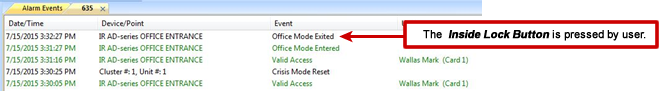Using Office Mode
These instructions apply to the person who is responsible for starting or stopping office mode.
RULES OF OPERATION
-
Office mode can only be started by a person from the secure side (inside) of the door. User will need a valid access credential to get into the door to start office mode.
-
User can start office mode after the unlock schedule becomes active. When office mode is started, the door is unlocked and no credentials are needed.
-
User can stop office mode at any time. User can restart office mode while the unlock schedule is still active.
-
When the unlock schedule expires (deactivates), office mode will stop/expire. The door will lock and require valid credentials again.
-
Anyone with valid credentials can get into the office while office mode is stopped provided the credentials have the correct door and time schedule.
CAUTION: Do not assign the auto-unlock schedule or any door schedule to a credential. Keep door schedules and user access schedules separate to prevent problems when making future changes to schedules.
NOTE: the auto-unlock schedule does not affect the access credentials. When office mode is assigned to a reader, the unlock-schedule does not unlock the door when the schedule becomes active; it only controls when office mode is usable.
Door States
-
Start Office Mode = door unlocks > the office is open/unlocked.
-
Stop Office Mode = door will lock > the office is closed/locked.
How to Start Office Mode
The unlock schedule must1 become active before office mode can be started.
Notice: the door will remain locked when the unlock schedule becomes active. The user will need to present credentials and then start office mode from the secure side (inside) of the door.
-
Use your valid access credential to get into the office door. (The door will momentarily unlock 1 time and relock when the door closes.)
-
Close the office door.
-
Start Office Mode: press the Inside Lock Button on the reader while door is closed.
-
The Lock Button LED will turn green and blink 3 times.
-
The office door will unlock and remain unlocked until the user exits office mode -- or until the unlock schedule expires.
-
During office mode, no events are logged for the reader while the door is unlocked/open.
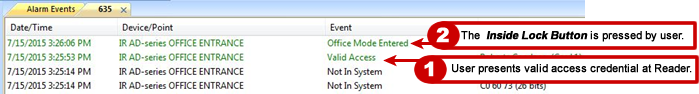
How to Exit Office Mode
You can exit office mode at any time while the schedule is still active.
NOTE: When you exit office mode, the door will remain locked until you start office mode again as long as the schedule is active. If the schedule expires, office mode is exited automatically.
-
Make sure the office door is closed.
-
Stop Office Mode: press the Inside Lock Button on the reader while door is closed.
-
The Lock Button LED will turn red and blink 1 time.
-
The office door will lock and remain locked until someone starts office mode.
-
Any person with a valid access card will still have access to the door.
-
When the unlock schedule expires you cannot restart office mode, but you can still get in the office with a valid access credential.
-
Office mode will be available again the next time the unlock schedule is active.
-
Office Mode expires when the auto-unlock schedule expires if door is still unlocked.